Trade Forex with the industry
standard MT5 Platform
Having established itself as the industry leading platform, the Metatrader 5 trading platform, also known as MT5, is the most reliable and popular platform a trader can use. With its intuitive interface and user-friendly environment, it provides essential tools and resources needed for successful online trading performance. Delve into forex trading with OnsaFX’s trusted MT5 platform.
What is Metatrader 5 for Windows?
MT5 is one of the most reliable and popular platforms available, and provides essential tools and resources needed for successful online trading performance. Register and trade over 500 financial instruments in Forex CFDs, spot metals, futures, shares, spot indices and commodities with quick execution. Experience trading with spreads as low as 0 pips, advanced trading signals and functions in our user-friendly platform created specifically for online trading. Trade Forex CFDs and spot markets from your desktop with MetaTrader 5.

MT5 Windows Trading Features
- Manage orders, positions and equity online
- All order types and execution modes
- Monitoring of financial instruments’ prices and forex rates
- Advanced charting and indicators
- Online streaming news
- Explanatory Activity Reports
MT5 Windows – Quick Login
- Download and install the MT5 platform application
- Select between logging in with an existing account or open a new account
- Go through the list of brokers and choose OnsaFX as your broker
- Enter your real or demo account login data (username and password provided in your OnsaFX welcome email)Start trading!
MT5 Windows User Guide
Having trouble downloading the platform? Refer to our detailed user guide on how to download, install and use the MT5 platform for Windows
MT5 for Windows – FAQ
Visit our FAQ page and go through the list of various answers to your possible queries.
Find more information on the MT5 trading platform for Windows

Why trade forex with the OnsaFX Metatrader 5?
OnsaFX is a pioneer in the MT5 trading. Besides its easy usability and installation Windows, it allows you to implement strategies of various complexities. With it, you can benefit from features that other platforms do not provide, follow price variations and speculate on the charts while following the trends to locate your pre-determined trades.
With the OnsaFX Metatrader 5 platform, you can take advantage of leverage up to 1:1000, various account types to choose from as well as flexible trading conditions, mobile trading, in-depth analysis and support.
Why trade forex with the OnsaFX Metatrader 5?
OnsaFX is a pioneer in the MT5 trading. Besides its easy usability and installation Windows, it allows you to implement strategies of various complexities. With it, you can benefit from features that other platforms do not provide, follow price variations and speculate on the charts while following the trends to locate your pre-determined trades.
With the OnsaFX Metatrader 5 platform, you can take advantage of leverage up to 1:1000, various account types to choose from as well as flexible trading conditions, mobile trading, in-depth analysis and support.
MT5 Advanced Trading Features
Manage orders, positions and equity online
Monitoring of financial instruments’ prices and forex rates
Advanced charting and indicators
Online streaming news
Activity reports
Permitted automated strategies
Built-in ability to use EAs (Expert Advisors)
MT5 Windows Advanced Quick Login
Download the standard client terminal by clicking on the “Download” button
Install the advanced features by clicking on the “Retrofit” button
Select between logging in with an existing account or open a new account
Select OnsaFX as your broker from the list
Enter your real or demo account login data (username and password provided in your OnsaFX welcome mail)
Start trading!
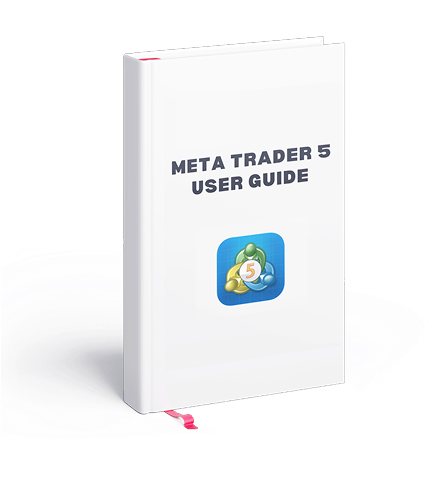

MT5 MultiTerminal Trading Features
- Multiple order types
- Multiple account management and execution
- Live monitoring for prices of financial instruments.
- Advanced Charting
- Activity Reports
MT5 Windows Advanced Quick Login
- Download the terminal.
- Run the .exe file after it has downloaded.
- When launching the program for the first time, you need to fill in your login details.
- Enter your real or demo account login. data (username and password received in your OnsaFX welcome mail).
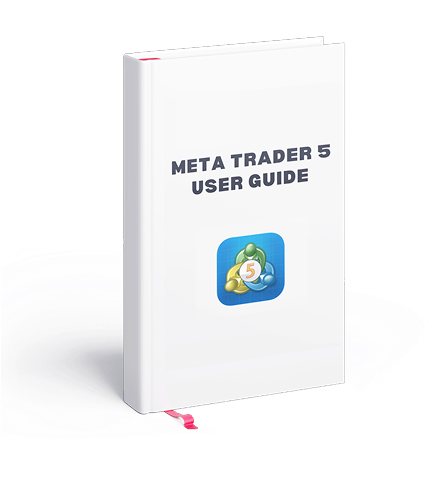
Trade forex on the go with OnsaFX’s
MT5 for Android
With more users using mobile apps for their online financial needs, it is not surprising to see that traders and investors are also inclined to execute trades through their mobiles. An increasing number of traders find it easier and more convenient to use their mobiles to access the MetaTrader 5 and gain real-time access to the financial markets. Traders can use the MT5 Android for trading forex anytime and anywhere in the world, enjoying the latest trading tools and user-friendly interface on any Android device. Download now through Google Play and explore its advantages.
Start Forex Trading with OnsaFX’s platform.

Benefits of the MT5 Android
With smartphones, forex traders no longer need to be tied up to their desks, spending hours watching their trading screens. Instead, they can monitor the markets through their mobiles whenever they are. Mobile trading with MT5 allows you to have complete control over a trading account and trade from anywhere 24/5. You can perform all order types and execution modes, check the history of your trades and enjoy a plethora of interactive symbol charts. The mobile version also provides you with 3 types of charts:
- Bars
- Japanese candlesticks
- Broken line
- 9 timeframes: from one minute to one month.
With your mobile, you also have access to 30 of the most popular technical indicators. You can open up to 10 windows with indicators simultaneously so you can have a better scope of what you are doing, increasing analytical capabilities and helping you implement your trading strategy in the most accurate manner. A series of 24 analytical objects, from lines, channels, geometric shapes, as well as Gann, Fibonacci and Elliott tools will add precision to you trading. What’s more, you can access news of financial markets, as well as enjoy free mobile chat and email to communicate with other traders.


Why use MetaTrader 5
for Android?
The biggest advantage of mobile trading is simply the ease of access to a trading account. This mobile trading platform allows you to access your account on the go via devices powered by the popular Android OS. The MT5 Android offers all you need for executing a successful trading strategy, including a complete set of orders, trading history, interactive charts, and technical analysis, all available at your fingertips. Trade Forex with your Android smartphone or tablet and explore the great variety of analytical options as well as the complete trade account management.
MT5 for Android Trading Features
Complete control over a trading account
Manage orders, positions and equity online
All order types and execution modes
Monitoring of financial instruments’ prices and forex rates
3 types of charts: bars, Japanese candlesticks and broken line
30 of the most popular technical indicators
24 analytical objects
MT5 Android Quick Login
Download and install the MT5 platform application
Select between logging in with an existing account or open a new account
Select OnsaFX from the list as your broker
Enter your real or demo account login data (username and password provided in your OnsaFX welcome email)
Start trading!
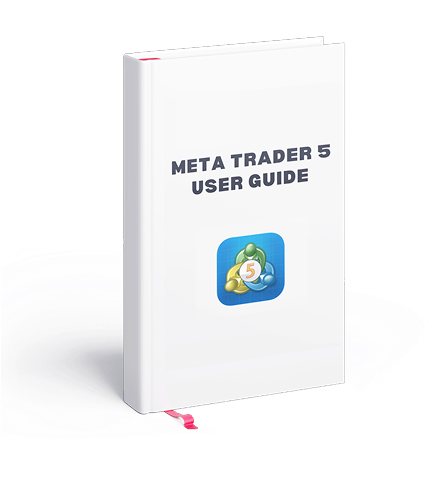
Download the MT5 trading platform on
computers with MacOs and trade forex
Mac users would be happy to learn that they can easily use the MT5 trading platform on their Mac device. You can trade forex, shares, commodities CFDs and any other instrument on MT5 on your Mac and experience trading with flexible leverage and no re-quotes. Enjoy the same features of the MT5 for Windows customised for usability on your Mac Os devices. Simple to use but with advanced infrastructure, with such functions as charts, alerts and analysis tools, the MT5 can be installed on your Mac so you can trade easily and keep pace with the market, in real-time.
Start Forex Trading with OnsaFX’s MT5 platform.
The gold standard of online trading: The MT5
With the forex market gaining increasing popularity and becoming one of the largest financial markets in the world, more and more users have grown interested in trading online. This has empowered a whole new generation of traders who want to take advantage of the numerous opportunities provided by the forex market’s volatility, deep liquidity and leveraged trading. In this increasing shift towards online trading, trading platforms have played an important role, as they have enabled non-professional traders to enter the trading universe facilitated by an even bigger interest in forex trading.


MetaTrader 5 (also known as MT5) has been the gold standard for online trading for years now, as it is the perfect vehicle to trade forex and other financial instruments such as CFDs, futures, indices, commodities, and cryptocurrencies. The platform is also preferred for its characteristic feature of Expert Advisors (EA) that allow traders to automate trading by setting up algorithmic trading programs to monitor forex markets.
MT5 for MAC Trading Features
Manage orders, positions and equity online
Monitoring of financial instruments’ prices and forex rates
Advanced charting and indicators
Online streaming news
Activity reports
Permitted automated strategies
Built-in ability to use EAs (Expert Advisors)
MT5 macOS Quick Login
Download and install the MT5 platform application
Go through the list of brokers and choose OnsaFX as your broker
Select OnsaFX from the list as your broker
Enter your real or demo account login data (username and password provided in your OnsaFX welcome email)
Start trading!
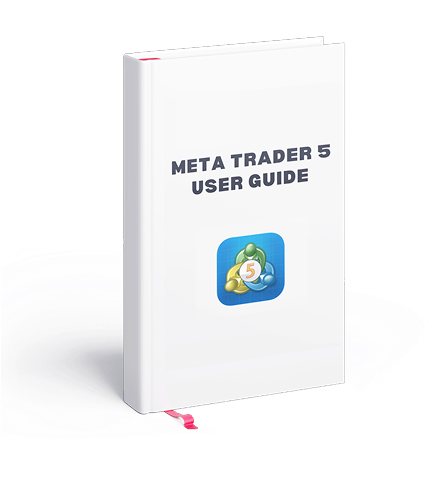
Mobile trading has never been easier with the
OnsaFX MT5 Platform
Download the industry-leading trading platform on your iOS device and enjoy the next generation mobile trading experience accessible from any part of the world. MT5 is specifically designed to enhance and facilitate your trading experience. It is also suitable for analysing the financial markets and for using Expert Advisors. Apart from these, it offers advanced technical analysis and a flexible trading system.
MT5 WebTrader Features
100% web-based platform, remote access to your MT5 Webtrader, which contains all necessary functions you need to trade effectively
Fully synchronised with the downloadable versions of the MT5
Monitoring of financial instruments’ prices and forex rates
Traders can use the web terminal without registration on MQL5 community
It is a modern HTML5 web application that runs without any additional browser plug-ins or add-ons, making it fast, reliable and user-friendly
The web terminal is safe to use – any transmitted information is securely encrypted
How to use MT5 WebTrader
Access the terminal by clicking here
Select between logging in with an existing account or open a new account
If you login with an existing account enter your real or demo account login details
In just one click, your MetaTrader 5 WebTrader Trading Platform will become available in a new window giving you immediate access to trading – anywhere, anytime!
MT5 WebTrader Features
100% web-based platform, remote access to your MT5 Webtrader, which contains all necessary functions you need to trade effectively
Fully synchronised with the downloadable versions of the MT5
Monitoring of financial instruments’ prices and forex rates
Traders can use the web terminal without registration on MQL5 community
It is a modern HTML5 web application that runs without any additional browser plug-ins or add-ons, making it fast, reliable and user-friendly
The web terminal is safe to use – any transmitted information is securely encrypted
How to use MT5 WebTrader
Access the terminal by clicking here
Select between logging in with an existing account or open a new account
If you login with an existing account enter your real or demo account login details
In just one click, your MetaTrader 5 WebTrader Trading Platform will become available in a new window giving you immediate access to trading – anywhere, anytime!

Why launch the MT5 WebTrader for browsers?
This in-house developed, similar to desktop, platform from OnsaFX is very easy to understand and use, making therefore the transition from desktop to the Webtrader effortless and simple. It provides full access to our multi-asset trading accounts, including full functionality via a user-friendly Web interface. If you are the kind of trader that is wants to trade forex and explore the markets without wasting much effort and time in market research, then the Metatrader 5 Webtrader trading platform is the ideal solution for you. Our WebTrader does not require downloading or installing anything and can be used from any PC connected to the internet and from anywhere in the world.
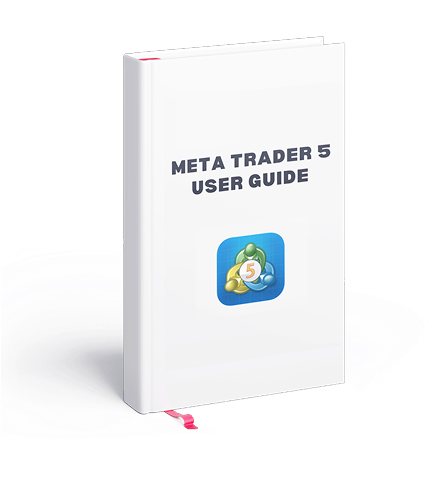
Access the global markets and trade forex from any
browser and with no additional software needed
The most famous trading platform can now be launched from any internet browser. Register and ensure your free access to the most advanced trading platform and the global markets. Without any additional software required, you can take advantage of the usefulness of the Metatrader 5 Webtrader for immediate online trading on both demo and live trading accounts. Its practicality and functionality are highly connected to its compatibility with the MT5 Trading Platform. Establishing itself as an innovative online trading platform, MT5 Webtrader is also suitable for novice traders due to its easy to use interface. With it, online trading has never been easier and simpler. It is supported by Windows, Android and any internet browser.
A prerequisite for you to start trading on an MT5 trading platform is to have at least one OnsaFX MetaTrader 5 trading account. If you still do not have on yet, click here to open one.
- Enter your details as well as your OnsaFX login and password you used to sign up,
- Select a trading server and click the OK button
- You can now trade easily and with convenience directly on an OnsaFX webpage
After logging in and successfully connecting to the selected server, you will gain instant access to your trading account and you will be able to start trading the markets.


Why launch the MT5 WebTrader for browsers?
This in-house developed, similar to desktop, platform from OnsaFX is very easy to understand and use, making therefore the transition from desktop to the Webtrader effortless and simple. It provides full access to our multi-asset trading accounts, including full functionality via a user-friendly Web interface. If you are the kind of trader that is wants to trade forex and explore the markets without wasting much effort and time in market research, then the Metatrader 5 Webtrader trading platform is the ideal solution for you. Our WebTrader does not require downloading or installing anything and can be used from any PC connected to the internet and from anywhere in the world.
MT5 WebTrader Features
100% web-based platform, remote access to your MT5 Webtrader, which contains all necessary functions you need to trade effectively
Fully synchronised with the downloadable versions of the MT5
Monitoring of financial instruments’ prices and forex rates
Traders can use the web terminal without registration on MQL5 community
It is a modern HTML5 web application that runs without any additional browser plug-ins or add-ons, making it fast, reliable and user-friendly
The web terminal is safe to use – any transmitted information is securely encrypted
How to use MT5 WebTrader
Access the terminal by clicking here
Select between logging in with an existing account or open a new account
If you login with an existing account enter your real or demo account login details
In just one click, your MetaTrader 5 WebTrader Trading Platform will become available in a new window giving you immediate access to trading – anywhere, anytime!
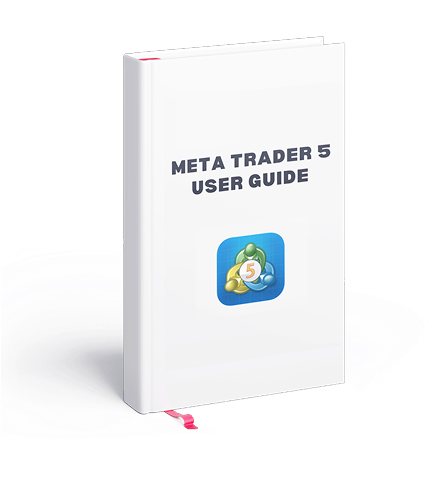
MT5 WebTrader Trading Platform FAQ
Visit our FAQ page and go through the list of various answers to your possible queries.
Find more information on the MT5 trading platform for WebTrader.

