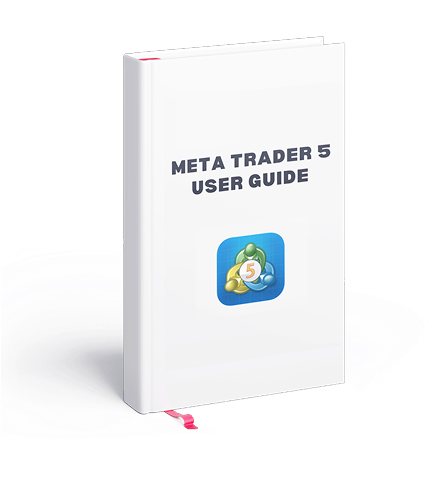Mobile trading has never been easier with the
OnsaFX MT5 Platform
Download the industry-leading trading platform on your iOS device and enjoy the next-generation mobile trading experience accessible from any part of the world. MT5 is specifically designed to enhance and facilitate your trading experience. It is also suitable for analysing the financial markets and for using Expert Advisors. Apart from these, it offers advanced technical analysis and a flexible trading system.
Why choose the OnsaFX MT5 for iPhone/iPad?
With the OnsaFX MT5 trading platform for iOS, you can access your account on your iPhone with the same credentials you used to access your account on your personal computer or Mac. You can benefit from a 100% iPhone native application, full MT5 account functionality, as well as a trading history journal.
With the OnsaFX MT5 platform, you can enjoy the most well-known trading platform on your mobile phone anywhere, at any time.
MetaTrader 5 download for iPhone/iPad iOS
Trade Forex on the go via Metatrader 5, the most trusted and functional platform for iOS devices.
Place your orders, stay up-to-date with the market rates, and get access to the Forex charts with the real-time news feed. This application contains additional features that will make your trading comfortable and stable.
MT5 for iPhone/iPad Trading Features
Complete control over a trading account
Manage orders, positions, and equity online
All order types and execution modes
Monitoring of financial instruments’ prices and forex rates
3 types of charts: bars, Japanese candlesticks, and broken line
30 of the most popular technical indicators
24 analytical objects
MT5 iOS Quick login
Download and install the MT5 platform application
Select between logging in with an existing account or opening a new account
Select OnsaFX from the list as your broker
Enter your real or demo account login data (username and password provided in your OnsaFX welcome email)
Start trading!